반응형
리눅스에서 계정 생성, 삭제, 비밀번호 설정하는 방법을 정리해보자.
정리에 앞서 필자 OS 정보는 아래와 같다.
더보기
Rocky Linux 8.6 버전
계정 및 패스워드 관련 명령어 확인
- 계정 생성 : useradd
- 계정 삭제 : userdel
- 패스워드 설정 : passwd
1. 계정 생성
보통 계정의 홈은 /home/계정명으로 생성된다.
옵션을 통해 홈 디렉토리 변경 가능하다.
# testuser 계정이 생성 된다.
root@localhost ~]# useradd testuser
# testuser2 계정이 생성 된다.
root@localhost ~]# useradd testuser2
2. 계정 비밀번호 설정
# testuser 계정의 암호는 test12#으로 설정된다.
root@localhost ~]# passwd testuser
암호 입력: test12#
암호 재입력: test12#
암호를 성공적으로 업데이트 했습니다.
3. 계정 삭제
#testuser2 계정만 삭제
root@localhost ~]# userdel testuser2
#testuser2 계정과 홈 디렉토리 삭제
root@localhost ~]# userdel -r testuser2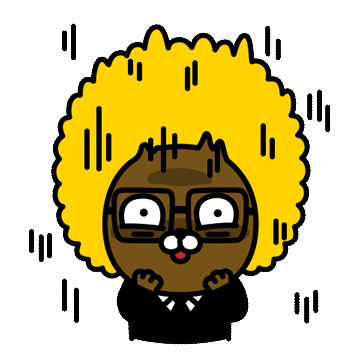
반응형
'Dev > Linux' 카테고리의 다른 글
| [Linux] AH00548: NameVirtualHost has no effect and will be removed in the next release (2) | 2024.06.04 |
|---|---|
| [Linux] 서버 점검을 위한 Bash 스크립트 (0) | 2024.05.13 |
| [Linux] 리눅스 Hostname 변경하기 (CentOS & Rocky 6, 7, 8) (0) | 2023.11.15 |
| [Linux] kdevtmpfsi, kinsing 멀웨어 해결방법 (0) | 2023.08.02 |
| [Linux] 리눅스 파티션 추가 및 디스크 마운트(fdisk) (0) | 2023.07.18 |